Create a new project
In this procedure, we will create a new C project on CLion. To be able to use CLion, it is essential to know how to properly set up a new project. After completion, your project will contain a main file to put your code in, and it will have the compiler for the project set up.
Instructions
Open CLion.
You should now be in the [starting window].
Click New Project.
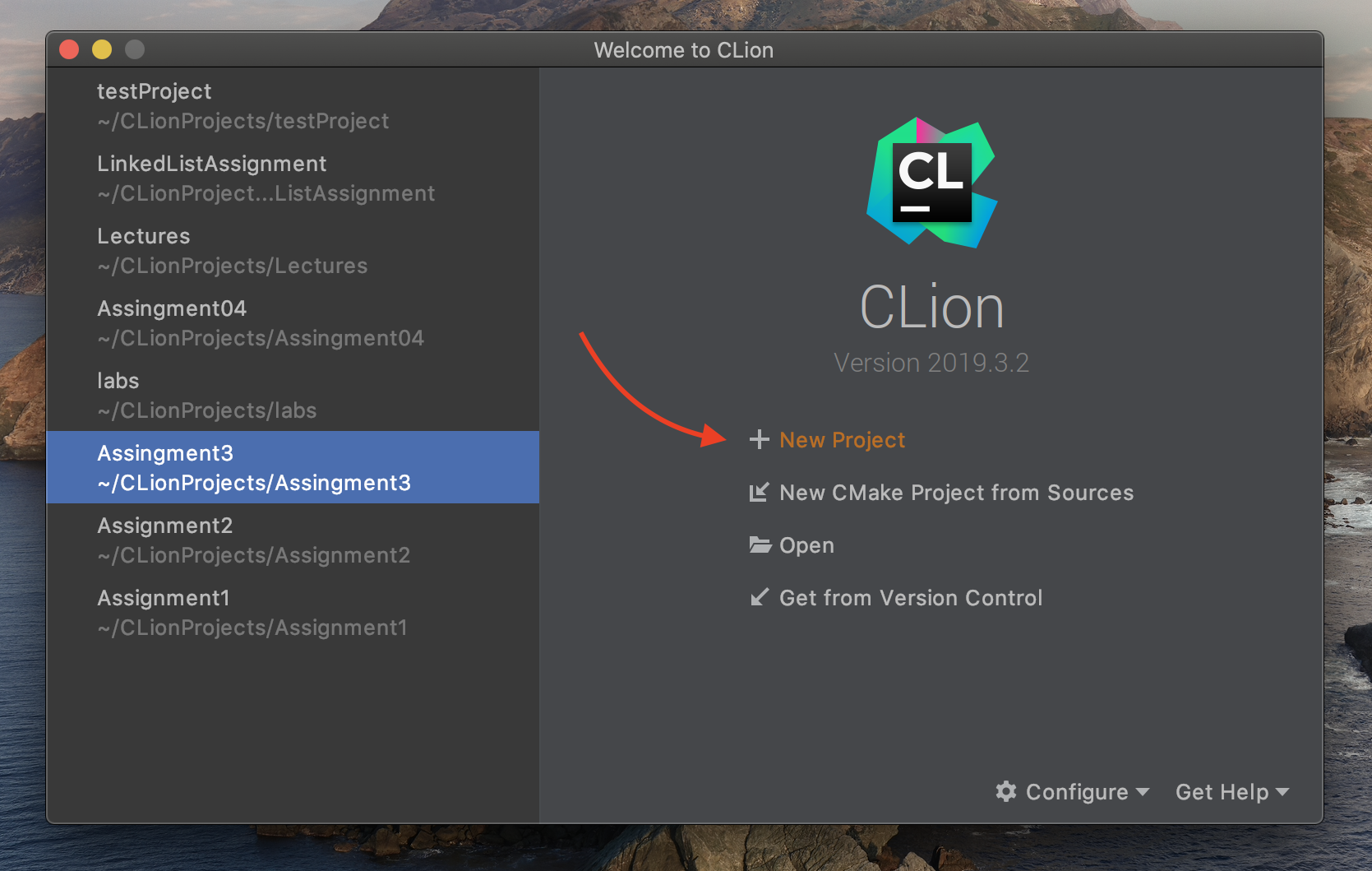
Click C Executable.
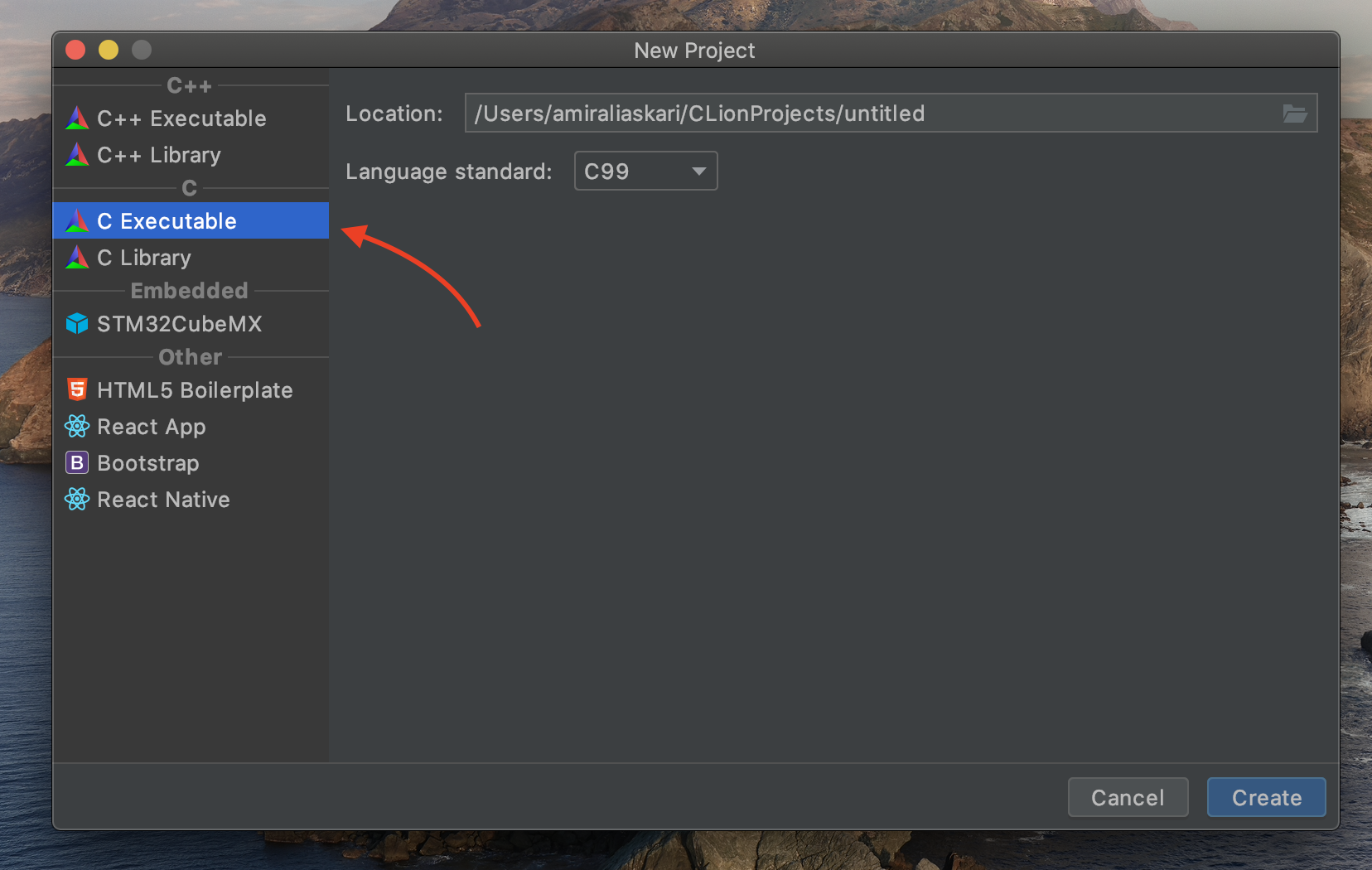
Enter the desired path for the new project ending with its name.
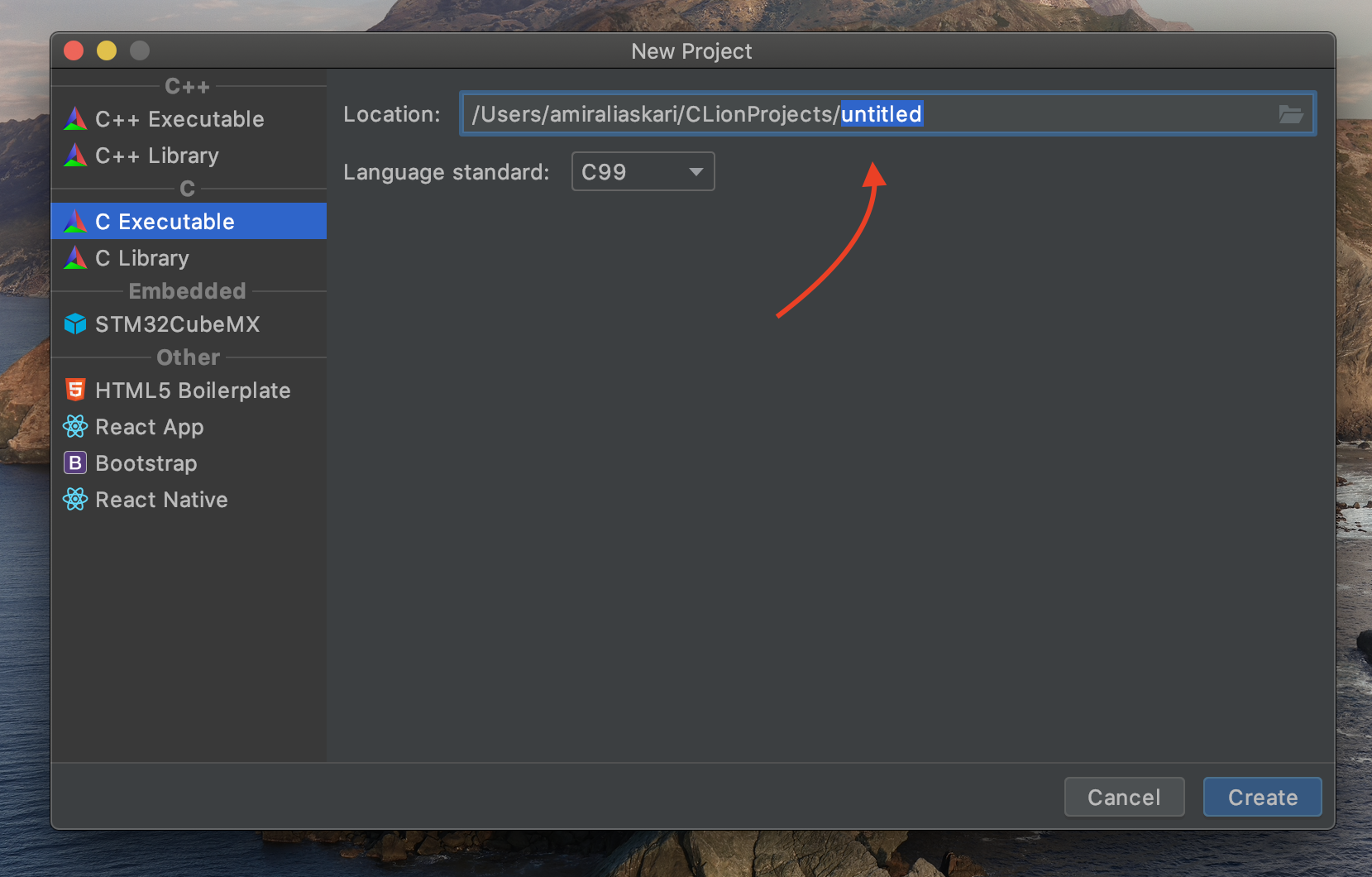
⚠ Only change the language standard from C99 to a previous version if you specifically want to create a backward compatible application.
Choose the desired language standard click create.

Congratulations! You have successfully created a new C project on your CLion application. Next, perform the success check below. If you have any issues, check out troubleshooting. Then, continue to add a new executable to project
✓ You should be able to see your project’s path in the project pane.
